The Art and Science of Website Content: Making Your Website Work as Hard as You Do
You’ve got a website. It’s checked off your to-do list. All the important information is there (at least you think it is), and maybe you even liked how it looked when you first launched it.
But something’s not clicking.
You find yourself getting frustrated when potential clients email asking questions that you KNOW are answered on your site somewhere. You’re tired of saying “It’s on my website” (while secretly wondering why they can’t find it). And most importantly – those dream clients you know are out there? They’re not exactly flooding your inbox.
Sound familiar?
Here’s the thing: Most of us have websites that are basically just digital business cards. They exist, they have our information, but they’re not doing much heavy lifting when it comes to actually selling our services. It’s like having a store with all your products tucked away in random drawers – technically everything’s there, but good luck finding what you need!
The Warning Signs Your Website Isn’t Working For You
Let’s talk about some red flags that might be keeping your website from being the 24/7 salesperson it could be:
- The Treasure Hunt Effect: You’ve got all the right pieces – gorgeous portfolio, glowing testimonials, detailed service descriptions – but they’re scattered across different pages, forcing potential clients to click around like they’re on a digital scavenger hunt. (Spoiler alert: they won’t hunt for long!)
- The Portfolio Puzzle: Your work is beautiful, but after visitors look at your pretty pictures… then what? There’s no clear path to booking, no next step that feels natural. They admire, they leave, they forget.
- The Hidden Gems: Those amazing testimonials from happy clients? They’re tucked away on their own page where nobody sees them. It’s like having celebrity endorsements but keeping them in your back pocket!
- The “Everything Bagel” Homepage: You’ve tried to fit everything on your homepage because you’re worried people won’t click anywhere else. Now it’s overwhelming and nobody can find what they’re actually looking for.
If you’re nodding along to any of these, don’t worry – you’re not alone! Most of us start here. The good news? Once you understand how people actually make decisions on websites, you can reorganize your content to guide them naturally from “just browsing” to “heck yes, I want to work with you!”
Understanding How People Actually Make Decisions Online
Think about the last time you were looking to hire someone. Maybe you needed a photographer for your brand photos or a bookkeeper to help get your finances sorted. Think about how your brain ping-ponged between emotion and logic as you looked at their websites.
It probably went something like this:
Emotion: “Ugh, I’m so tired of avoiding having my photo on my website. I really need to get this done.” [Types “brand photographer [city]” into Google]
Logic: [Clicking through search results] “Okay, who’s actually in my area? What’s their pricing like? Do they even work with business owners?”
Emotion: [Lands on a promising website] “Oh wow – these photos are exactly the style I want. And they specifically mention helping people feel comfortable in front of the camera!”
Logic: “But what’s the actual process like? How many photos do I get? How long does it take?”
Emotion: [Reads a testimonial] “They helped another camera-shy business owner feel confident… maybe they really could help me too…”
Logic: “Let me check their portfolio again. Are there people like me in there? What’s included in their packages? Can I justify this investment?”
Emotion: “I’m tired of putting this off. And they clearly get people like me who aren’t naturals in front of the camera…”
Logic: “Their process seems solid, their work is consistent, and their pricing is transparent. Plus they have great reviews…”
This mental tennis match between heart and head? This is exactly what’s happening as people browse your website too! They’re constantly bouncing between emotional connection (“they get me!”) and logical validation (“this makes sense”).
The Emotional Side: Speaking to the Heart
When someone lands on your website, their emotional brain is asking questions like:
- “Does this person get what I’m going through?”
- “Can I trust them?”
- “Will this finally solve my problem?”
- “Do I like their vibe?”
This is why starting with pure facts about your services often falls flat. Your potential clients need to feel connected and understood before they’re ready to dive into the details.
Here’s what the emotional brain is really looking for:
Connection and Resonance
- Stories that make them think “Yes! That’s exactly how I feel!”
- Language that shows you understand their struggles
- Images that reflect the transformation they want
Aspirational Outcomes
- A clear picture of what’s possible
- The feeling they’ll get from working with you
- Inspiration and excitement about the future
The Logical Side: Convincing the Head
Once you’ve made that emotional connection, your visitor’s logical brain kicks into high gear. Now they’re asking:
- “How exactly does this work?”
- “What’s included?”
- “Can I afford this?”
- “What results can I expect?”
This is where you need to deliver the goods – but in a way that still maintains that connection you’ve built. It’s like when that coffee shop conversation turns to the actual business opportunity. You’re getting into the details, but you’re still keeping it conversational and focused on them.
Here’s what the logical brain needs to see:
Clear Information
- Straightforward explanation of your services
- Pricing or investment details
- Timeline and process information
- Specific deliverables or outcomes
Proof It Works
- Results and outcomes from past clients
- Relevant testimonials (not just generic “they’re great!” quotes)
- Examples of your work in context
- Your credentials and experience (when relevant)
Creating a Strategic Content Flow That Actually Works
Now that you understand the psychology, let’s look at how to structure each page of your website for maximum impact.
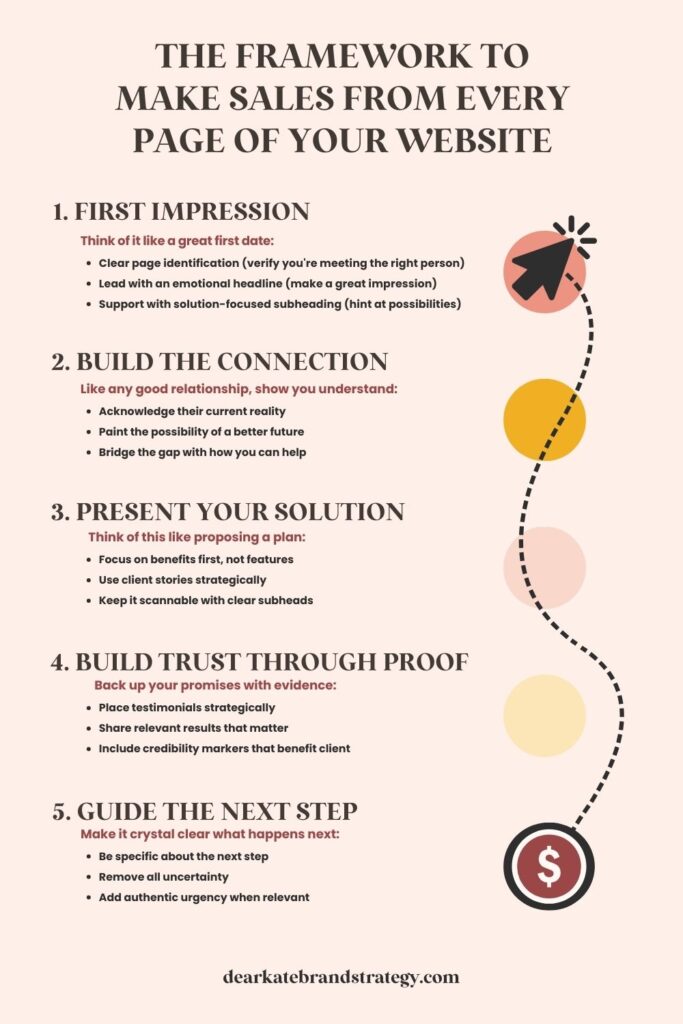
The Page-by-Page Blueprint
1. First Impression (Above the Fold)
This is your “hello!” moment. The top of your page needs to do two essential jobs – let visitors know they’re in the right place and make them want to stay there.
Here’s how to nail that first impression:
- Include clear page identification: Think about what someone typed into Google to find you. Whether it’s “branding photographer in Denver” or “website copywriting services,” make sure those words are visible near the top of the page. This doesn’t need to be your biggest headline, but it needs to be there!
- Lead with an emotional headline: Once they know they’re in the right place, give them that “Yes! This is exactly what I’ve been looking for!” moment. Speak directly to their current situation or desired outcome.
- Support with a solution-focused subheading: Give them a glimpse of how you can help, building on that emotional connection.
- Add a clear first step: Guide them to what’s next, but remember – they might need more information before they’re ready to take it.
Think of it like a great first date – you want to confirm you’re meeting the right person (identification), make a great first impression (emotional headline), hint at future possibilities (solution), and suggest a next step without being pushy!
2. Build the Connection
Now that you’ve got their attention, it’s time to deepen that initial connection. Like any good relationship, this is where you show you really understand them.
Here’s how to make them feel understood:
- Acknowledge their current reality: Show you understand their challenges or aspirations. Whether it’s “tired of websites that just sit there looking pretty” or “ready to raise your prices but lacking confidence,” name what they’re feeling.
- Paint the possibility: Help them envision a better future. What changes when they work with you? What becomes possible?
- Bridge the gap: Start introducing how you can help, but keep the focus on them. This isn’t your life story – it’s about their transformation.
3. Present Your Solution
Now that you’ve built trust and understanding, they’re ready to hear about how you can help. Think of this like proposing a plan to solve their problem.
Here’s how to present your solution effectively:
- Focus on benefits first: Instead of listing features, show how your service changes their life or business. “Regular website backups” becomes “never worry about losing your site content again.”
- Use client stories strategically: Don’t just tell them it works – show them through relevant examples and case studies.
- Keep it scannable: Use clear subheads, bullet points, and short paragraphs. Remember, they might be reading this on their phone while waiting for coffee!
4. Build Trust Through Proof
This is where you back up your promises with evidence. Like showing references on a job application, but way more strategic.
Here’s how to provide proof that converts:
- Place testimonials strategically: Match client stories to specific promises or features you’ve just mentioned. Nervous about their investment? Show a testimonial about ROI right there.
- Share relevant results: Don’t just list random achievements – show results that matter to this specific audience.
- Include credibility markers: Certifications, features, and experience are great, but frame them in terms of how they benefit your client.
5. Guide the Next Step
You’ve hooked them, built trust, and proved you can help. Now make it crystal clear what happens next.
Here’s how to create an irresistible call to action:
- Be specific about the next step: “Get Started” is vague. “Book Your Free Strategy Call” or “Get Your Website Audit” tells them exactly what to expect.
- Remove uncertainty: Briefly explain what happens after they click. Will they get an immediate download? Schedule a call? Receive pricing info?
- Add urgency when authentic: There are three types of genuine urgency you can tap into:
- External urgency: Limited spots, early bird pricing, or seasonal deadlines that actually exist (never manufacture fake scarcity!)
- Internal urgency: Help them recognize their own motivation – “Ready to start booking higher-paying clients this quarter?” or “Tired of putting off your website refresh?”
- Natural consequences: Sometimes waiting has real costs – “Every month without a strategic website is another month of dream clients finding your competitors instead” or “The longer you wait, the longer you’ll stay stuck at your current prices”
Remember: The goal isn’t to pressure, but to help them recognize the value of taking action now versus staying stuck where they are.
Making This Work For Your Website: Implementation Guide
Ready to transform your website from a pretty business card into a 24/7 salesperson? Let’s break this down into manageable steps:
Start With an Honest Audit
Before you start making changes, you need to know where your website currently stands. Sometimes it’s easier to start fresh than try to piece together fixes, but you won’t know until you look at it objectively.
I’ve created a free Website Report Card that walks you through evaluating every crucial element of your site, including:
- How well your navigation guides visitors
- Whether your homepage immediately connects with dream clients
- If your about page builds the right kind of trust
- How effectively your services pages sell your offers
- Whether your overall site flow creates a natural journey to booking
Think Through Your Content Strategy
Once you know what needs work, it’s time to think through your content strategy. For each page, you’ll want to consider:
- What your ideal client needs to know
- How to connect emotionally with their current situation
- What proof they’ll need to feel confident moving forward
- The natural next step you want them to take
Feeling stuck on how to turn these thoughts into compelling copy? I’ve got two powerful tools to help:
- The Website Writer Workbook: A complete framework for writing website copy that converts. It walks you through exactly what to say on each page, with proven formulas and templates to make the writing process easier.
- Website Writer AI: Prefer a more hands-off approach? This AI tool combines those same converting frameworks with artificial intelligence to help craft your content. It learns about your business, analyzes your market, and helps you create copy that sounds like you and sells your services.
Implement Strategically
Whether you’re making updates or starting fresh:
- Focus on one page at a time
- Test your content flow with real people if possible
- Make sure each page works as a standalone entry point
- Keep your copy clear rather than clever
- Remember to include those important page identifiers for Google
Monitor and Adjust
Once your changes are live:
- Watch how visitors move through your site
- Notice what questions keep coming up in consultations
- Pay attention to which pages convert best
- Keep testimonials and proof elements updated
Ready to Create a Website That Actually Works?
Your first step is simple: Get your Website Report Card and find out exactly where your site stands today. This free audit tool will help you:
- Identify what’s working (and what’s not)
- Understand which pages need the most attention
- Get clear on your next steps
- Know whether you need small tweaks or a bigger refresh
Grab your free Website Report Card here and take the first step toward a website that works as hard as you do.
Want More Than Just a Band-Aid Fix?
If you’re looking at your website thinking “This needs more than just a few tweaks,” I get it. Sometimes you need a complete strategy to transform your website from a digital business card into a 24/7 salesperson.
That’s exactly why I created Brand Base Camp.
Inside Brand Base Camp, we don’t just work on your website – we create your entire brand foundation. You’ll:
- Get clear on your unique brand message and strategy
- Learn how to write copy that connects AND converts
- Design a website that guides visitors through that emotional-logical journey we talked about
- Make sure Google can actually find you and send you those ready-to-buy dream clients
- Build a sustainable marketing strategy with your website as your brand base
Plus, you’ll have support every step of the way. No more guessing if you’re doing it right or feeling stuck when technology fights back!
Ready to build a website that works as hard as you do?
(Want to start smaller? Grab your free Website Report Card here and I’ll send you some resources to help you start making improvements right away!)
View comments
+ Leave a comment