5 Reasons Showit is my favorite website platform for Creative Entrepreneurs
In 11 years in business, I’ve had a number of websites, all of which I designed myself. WordPress, Divi, Elementor, Squarespace, Kajabi, ProPhoto, Oh MY!
Hiring a designer for a custom site certainly wasn’t in the budget at the beginning. Even if I could have afforded it, I wanted some control in exactly how things looked and worked. I also wanted to be able to make changes and updates as needed, without having to hire someone every time. Learning to DIY a website was always super important to me.
I struggled each and every time though! Trying to figure out what content needed to be on the site, where it needed to be, what layout would get the most customers to book, what language and pictures to use, and that’s not even getting into the technical aspects. I still had to learn the website platform software and actually get the ideas that I had all jumbled in my brain OUT into the world wide web.
When I made the switch to Showit in late 2019, the second half of that struggle became so much easier!! The Showit platform is so well thought out and robust without being terribly overwhelming. I’ve now built a couple of beautiful sites on Showit that my clients love and Google does too! Here are my top 5 reasons why Showit is my go to platform for creative entrepreneurs:
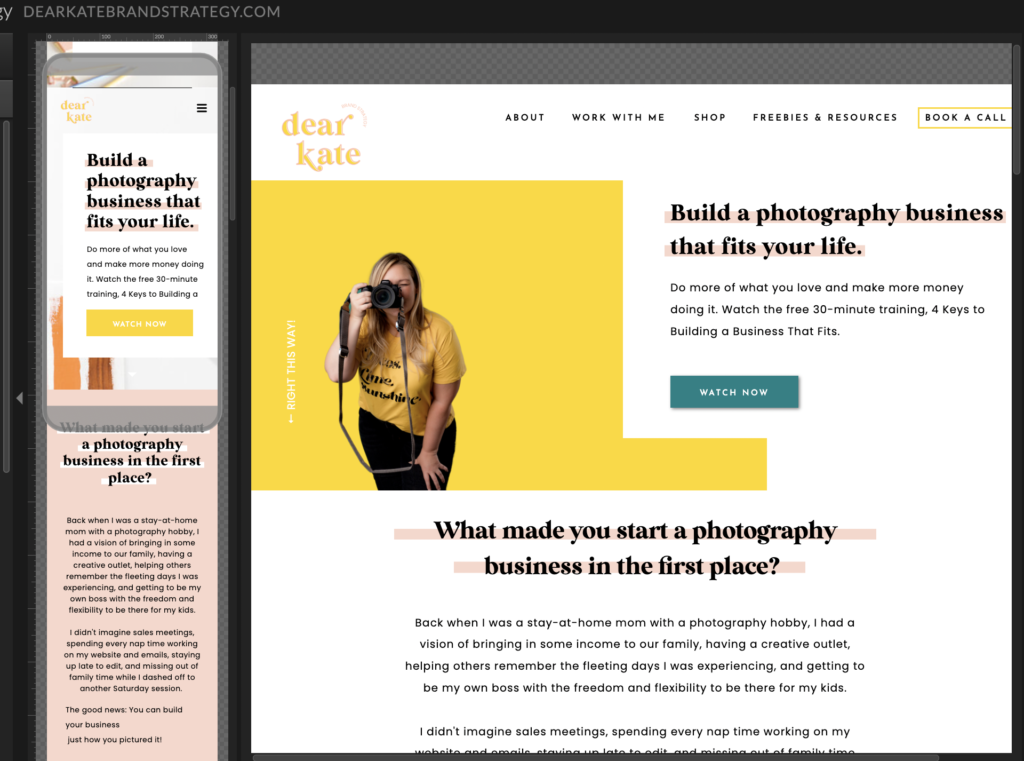
- Drag and drop design
The drag-and-drop in Showit far outperforms any drag-and-drop software I’ve tried in the past. There are no bounds to where elements can go on your page! You get to design your site to work for you and for your end users. - Mobile design doesn’t play second fiddle
We all know that most of people who view our website are looking at it on their phones. It only makes sense then, that your site is mobile-friendly! With Showit, you design both the mobile and desktop versions to optimize for the platform your user is viewing! - Design is created directly in Showit
Look, I love Canva. I make sooo many graphics and freebies and all kinds of things in Canva. When I’m building a website though? I don’t want to have to go into another program to create a round photo or layer elements together for special graphics. With Showit, you can layer elements, round out photos or shapes, add lines, arrows, icons and so much more directly in your site builder. - Customize fonts and text styles.
Have a special font that you want on your site? You can use any Google font or even upload any WOFF font file! This means, any text you put on your page is formatted as text and therefore Google can read it. This simple fact alone makes it so you’ll rank better in search engines! - The power of WordPress meets the beauty of Showit.
You’ve probably heard time and time again that WordPress is powerful when it comes to SEO (the fancy term for getting your site to show up on google). Showit integrates with WordPress to bring you beautiful and easy blog design with that SEO super power.
Over the years I’ve really researched and learned what makes a great site, and that first part of the equation of layout, content, and functionality comes pretty easy to me!
I’m excited to be sharing my systems and guiding you as you build your own Showit Website in the Website Launch Accelerator, starting November 3rd. This community-focused, live group coaching program with walk you through step by step over 4 weeks from idea to launch. You’ll walk away with an optimized site that brings in the right people and generates profits for your business.
View comments
+ Leave a comment