7 lessons for DIY Website Builders

Several years ago, I shifted from full-time photographer to website coach for photographers, creatives, and service-based business owners. I still take on photography work, but my heart is here — helping small business owners feel confident showing up online with a website that actually works for them.
The transition happened almost by accident. As I was building my own Showit site for my coaching business, I kept thinking, “I know how to do this… but I sure wish someone could walk me through the confusing parts.” The next day, someone in a Showit Facebook group posted asking for exactly that kind of help — not a designer, but a guide.
She became my first student. And that’s how website coaching found me.
After helping many DIYers build and launch their sites, I’ve identified the lessons that make the biggest difference — the ones that reduce overwhelm, speed up your progress, and help you finally publish a website you’re proud of.
Here are the 7 essential lessons I’ve learned from guiding real small business owners through the DIY website process.
1. Choose the Right Website Platform for You
There’s an old photography saying: “The best camera is the one you have with you.”
The same is true for websites: the best platform is the one you can actually use.
While platforms like WordPress are powerful, they’re not helpful if you can’t make simple updates without hiring someone. A site only works for you if you can work inside it.
This is why I love Showit — drag-and-drop design, full control over mobile layouts, and the creative flexibility you can’t always get elsewhere.
Regardless of the platform you choose, the goal is the same:
Choose something you understand enough to update confidently.
2. Learn Only What You Need to Know
You don’t need to become a website designer — you need to build your website.
Many DIYers overwhelm themselves watching tutorials that go way beyond the basics. Focus on learning:
how to add/edit photos
how to format and style text
how to move elements around
how to achieve the specific look you’re going for
If you only learn the essential skills, you’ll get your site built much faster.
3. A Good Template Can Save You Hours (If You Choose the Right One)
A template is a powerful tool — but only if it actually fits your brand and messaging.
When I built my first DIY Showit site, I bought a template I loved visually… and then realized it didn’t support the copy, structure, or messaging I needed. I had to rebuild multiple sections from scratch.
Now, I choose templates based on:
vibe + branding
space for real copy
layout variety
flexible page structures
sections that support strong storytelling + conversion
Choose the template that fits your strategy — not just the one that looks pretty.
4. Jargon Will Slow You Down — Don’t Let It
One of the biggest challenges DIYers face isn’t design — it’s vocabulary. You often know what you want something on your site to do, but you don’t know the right term to search for.
So instead of Googling something specific like “fade-in animation” or “mobile layout,” you end up searching:
“How do I make this do this?”
…and nothing helpful comes up.
Every website platform uses its own language (canvas, section, hero, margins, padding), and if you’re not familiar with those words, tutorials become harder to follow and troubleshooting takes much longer.
Knowing what questions to ask — or having the right guide to support you — can make all the difference.
5. Start with a Strategic Roadmap — Not a Blank Template
This is the step most DIYers skip… and the step that makes the biggest difference.
A high-converting website needs:
a clear message
strategic user flow
intentional copy
a plan for your offers
purposeful design decisions
If you start by dragging things around visually without a plan, your site will look nice — but won’t guide anyone toward inquiring or booking.
This is exactly why I created the DIY Website Planner — a workbook-style guide that helps you plan your strategy, design layout, offers, and SEO in the right order so your site becomes your hardest-working team member (even when you’re off the clock).
👉 Want the step-by-step plan? Grab your free DIY Website Planner.
dearkatebrandstrategy.com/planner
6. Motivation and Accountability Matter More Than You Think
Here’s the truth:
Not having a website won’t stop you from running your business.
But a great website will help you:
attract dream clients
raise your prices
show up confidently online
create consistency in your messaging
Because a website doesn’t feel urgent, it often gets pushed to the bottom of your list. That’s where accountability comes in — having someone cheer you on, check in, and keep you moving makes all the difference.
7. DIYing Your Website Helps You Clarify Your Message
This might be the most underrated benefit of all.
When you DIY your website, you’re forced to get clear on:
who you serve
what makes you unique
what you want to be known for
what your offers truly are
how you communicate with your ideal client
That clarity will strengthen all of your marketing — Instagram, email, conversations, and content.
Even if you eventually hire a designer, learning your own messaging first is invaluable.
Final Thoughts
DIYing your website isn’t just about saving money — it’s about understanding your business on a deeper level, creating clarity, and building a site that supports your growth long-term.
If you’re ready to build a website that does more than just look pretty — one that attracts clients, supports your brand, and grows with you — start with the right plan.
Watch the FREE training– From Overlooked to Fully Booked: A 3-Step Roadmap to get more clients without constant social media hustle
This is the roadmap I wish I had when I built my first site — and I can’t wait for you to have it in your hands.
Want more? Dig in here:
Whether I’m behind the lens or behind a screen, I’m all about finding simpler, smarter ways to grow a sustainable business — with clear messaging, clean design, solid boundaries, and a little help from AI.
Because between carpools, practice runs, and Knowledge Bowl meets, I need a business that works even when I’m not.
Grab my free website training to learn how to make your site your hardest-working team member.
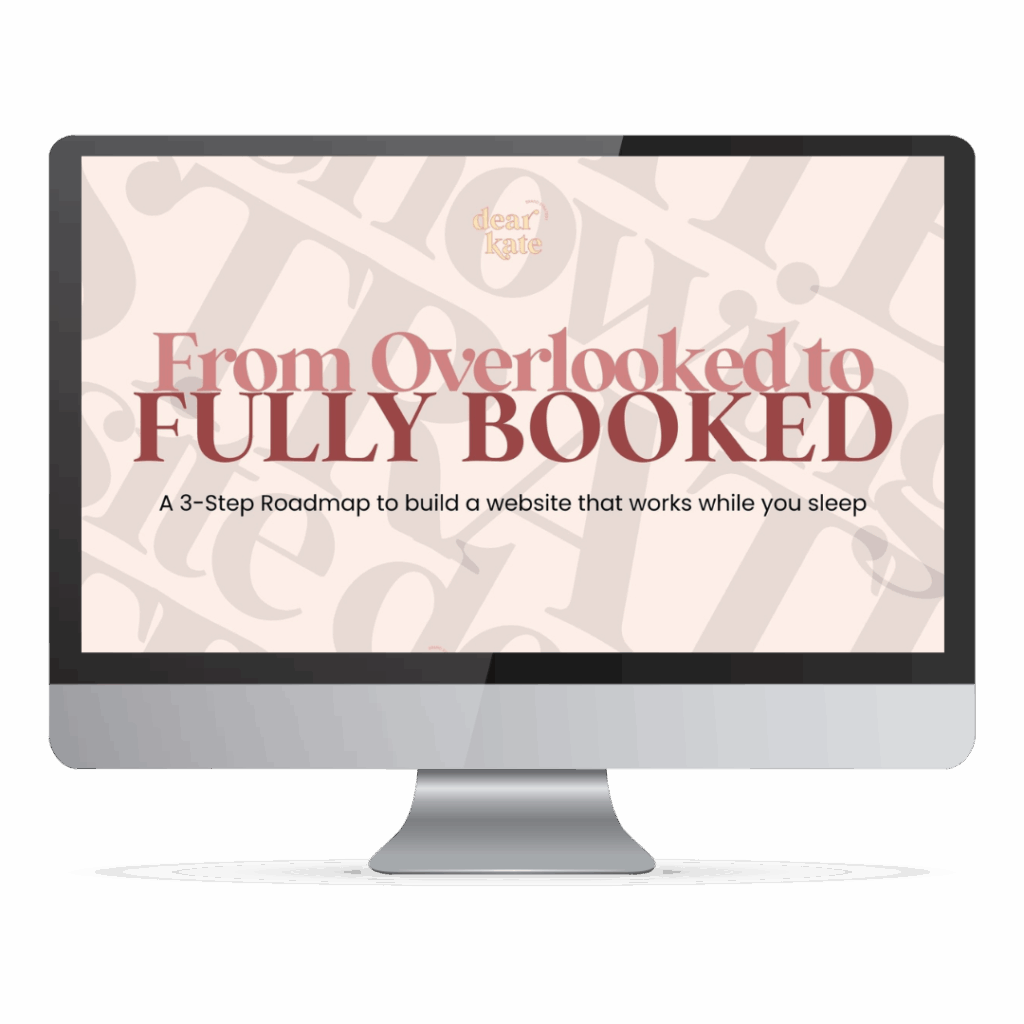
View comments
+ Leave a comment