Showit Website Builder Review: Is It the Right Fit for Creatives in 2025?

If you’re searching for a Showit website builder review to see if it’s really the right fit for your creative business — you’re in the right place.
I’m Kate, founder of Dear Kate Brand Strategy. I’ve been building websites since 2011 — first for my own photography business, and later for other creatives, service providers, and small business owners. Since 2021, I’ve been teaching DIYers how to create websites that don’t just look good — but actually book clients.
I’ve worked on just about every major website platform:
👉 WordPress, Squarespace, ProPhoto, Divi, Blogger… you name it.
So when I say Showit changed everything for my business and my clients, it’s coming from firsthand experience.
🎥 Prefer to Watch Instead of Read?
👇 Watch the full walkthrough video below:
What Is Showit?
Think of Showit like Canva meets WordPress.
It’s a visual, drag-and-drop website builder built for people who want full design freedom — without touching a single line of code.
- You design inside Showit’s editor
- Your site is hosted by Showit
- And if you blog, it syncs directly with WordPress (best of both worlds)
Who Is Showit Best For?
✅ Creative business owners
✅ Service-based providers
✅ DIYers who want full visual control
✅ Small business owners tired of cookie-cutter templates
If you’re a photographer, designer, coach, event planner, or course creator, this platform gives you the flexibility you need without the tech headaches.
You can even integrate with tools like Shopify Lite, ThriveCart, or WooCommerce if you want to sell digital products or courses.
Pros of Using Showit
⭐ Visual design freedom
Drag-and-drop everything. No grid restrictions. No coding required. It’s one of the few platforms that lets you design your site exactly how you imagine it.
⭐ True mobile editing
Your mobile design is fully customizable (and separate from desktop if you want). No more hoping the mobile version “just works.”
⭐ WordPress blog integration
You get the powerful SEO and flexibility of WordPress — without having to touch plugins or backend code.
⭐ Easy-to-manage site canvases
Reuse headers, footers, testimonials, and more — globally across your site.
⭐ Beginner-friendly
If you’re DIYing your site, Showit’s interface is intuitive and way less frustrating than traditional builders.
What Does Showit Cost?
Showit has three main pricing tiers (billed annually or monthly), and all include hosting, access to the design builder, and customer support:
- $19/month – For a site without a blog
- $24/month – For a site with a basic WordPress blog
- $34/month – For advanced WordPress blogging features (great if you’re migrating from an existing blog)
👉 Check current Showit pricing here and get your first month free »
💡 Not sure which plan is right for you?
I walk you through the pros, cons, and who each plan is best for in this post:
👉 Which Showit Pricing Plan Do I Need?
Other Costs to Expect
In addition to your Showit subscription, here are a few other common website costs:
- Domain name – ~$15–$20/year through Namecheap or Google Domains
- Template – Free in the Showit Marketplace, or $200–$1600+ for premium templates with built-in strategy
- Email hosting – ~$6/month via Google Workspace or a provider like Verve Hosting
While Showit isn’t the cheapest option, the design freedom, visual flexibility, and zero coding required make it a smart investment — especially if you’re tired of template limitations or plugin chaos.
What the Backend Looks Like (A Quick Peek)
When you log into Showit, here’s what you get:
- Side-by-side mobile and desktop views for real-time design
- Customizable fonts, colors, buttons, and styles
- Ability to group, align, and reorder canvases
- A true media library for uploading and managing visuals
- Optional advanced tools like custom CSS and code embeds
These features are exactly why I recommend Showit to both beginners building their very first site and experienced business owners who want to manage and update their own websites without always hiring help.
Real Talk: Where Showit Can Be Confusing
✅ Responsiveness: The design canvas defaults to 1200px, so your preview might look different than your live site. This can throw people off.
✅ Blog layout previews: Blog content pulls from WordPress and won’t preview fully inside Showit — you’ll need to trust the setup or refer to your demo.
✅ Template selection: Free templates are decent for learning, but premium templates are much more efficient if you’re building a polished brand site.
✅ No built-in store: You’ll need to use integrations like Shopify Lite or ThriveCart for ecommerce functionality.
Is Showit Right for You?
If you:
- Want full visual control
- Are sick of getting stuck in tech
- Want to scale your site as your offers grow
- Prefer to DIY or tweak things after working with a designer
…then yes, Showit could be a great fit for you.
But if you need:
- Super complex database functions
- Built-in ecommerce without third-party tools
- Or a strict drag-to-grid layout
…you might prefer something more structured like Squarespace.
Not Sure Yet? Try It Yourself
Showit offers a free trial — and I highly recommend playing with it before making your decision.
Mess around with templates. Move canvases. Add weird fonts. Break things.
That’s how you’ll know if it feels right for your workflow.
Want a Website That Actually Books Clients?
If you’re exploring Showit because your current site looks nice but isn’t bringing in leads, it might be time for a strategy reset — not just a design upgrade.
That’s exactly why I created this:
From Overlooked to Fully Booked
A 3-Step Roadmap to Build a Website That Works While You Sleep
🎯 In this free class, I walk you through:
- The biggest mistakes creatives make when building their site
- How to design for conversions, not just aesthetics
- What SEO really means in 2025 (and how Showit fits in)
👉 Watch the Free Training Now »
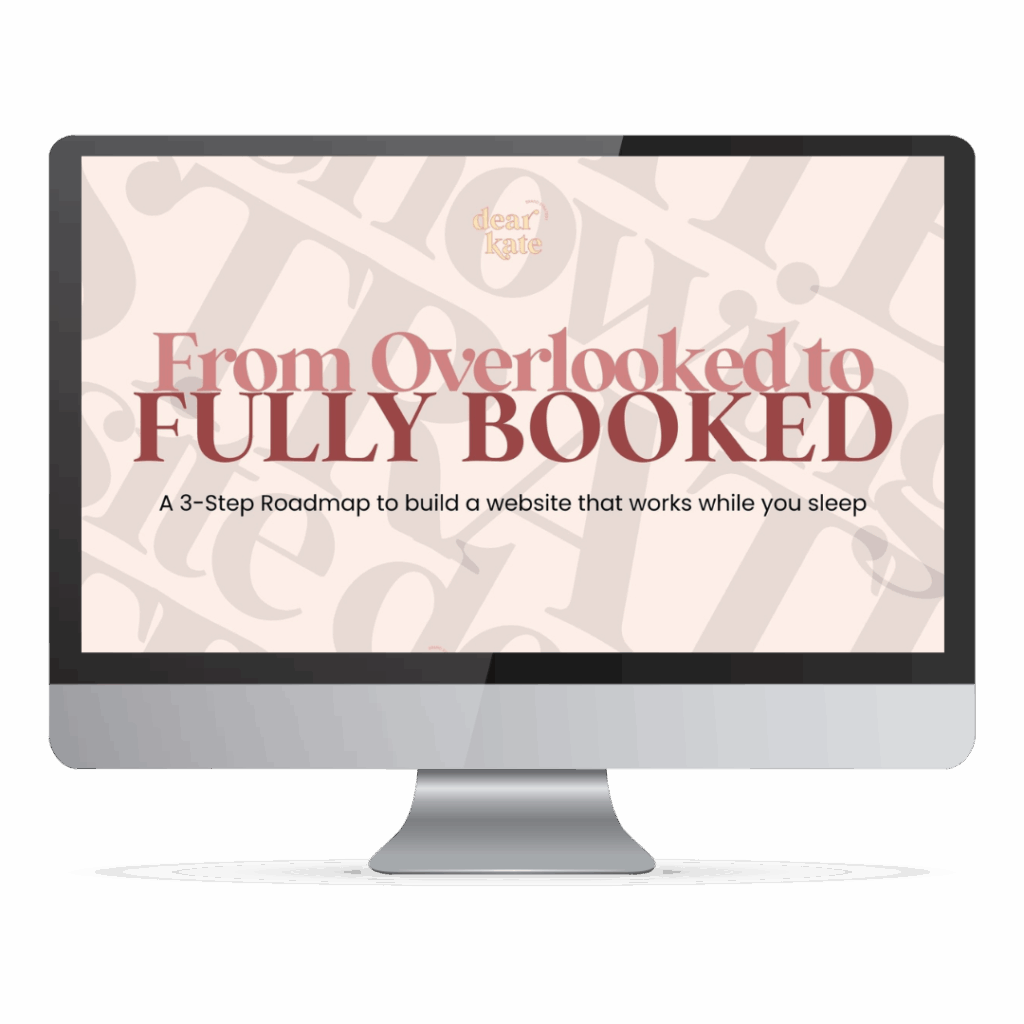
Some of the links in this post are affiliate links. This means I may receive a small commission if you make a purchase through one of these links, at no extra cost to you. I only recommend products and services I personally use, trust, and genuinely believe will benefit my audience. Thank you for supporting my work and helping me continue to provide helpful, free content.
Whether I’m behind the lens or behind a screen, I’m all about finding simpler, smarter ways to grow a sustainable business — with clear messaging, clean design, solid boundaries, and a little help from AI.
Because between carpools, practice runs, and Knowledge Bowl meets, I need a business that works even when I’m not.
Grab my free website training to learn how to make your site your hardest-working team member.
View comments
+ Leave a comment