Is your website doing it’s job?

Listen on: Apple Podcasts | Spotify
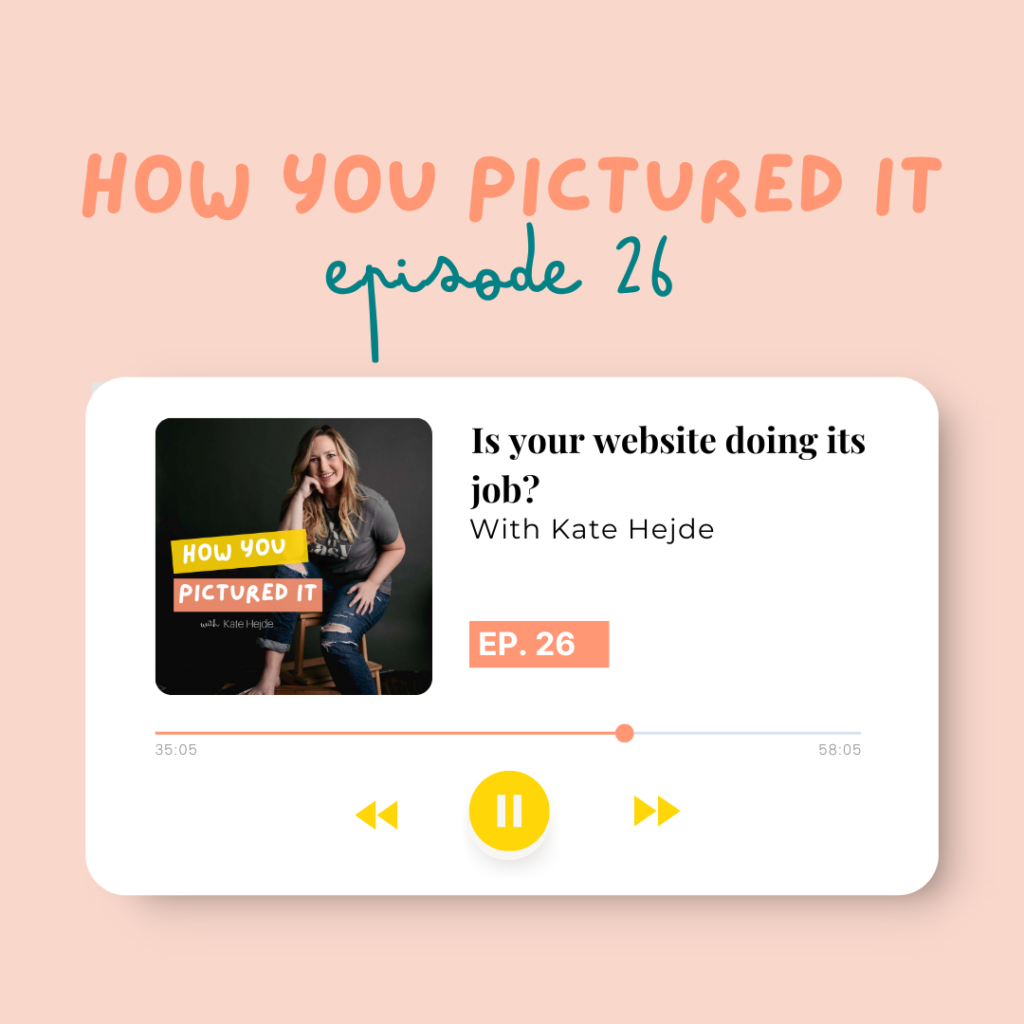
Audit Your Website
On this episode, I’m sharing what your website should be doing for your photography business. We’re going to do a quick audit of our current website to see what’s working and what’s not.
A website is a home base for a business, where potential and current clients can go to get information.
The big three questions your website needs to answer:
1. What do you do?
We need to be explicit and clear in our answers, using the same language that our potential clients would use.
2. Who do you do it for?
The more you can understand your potential clients’ needs and who they are, the more likely you are to book them. This involves copywriting, but also the imagery, styling, and aesthetic of your website.
3. How do you do that thing you do for that person, differently?
What makes you special? What makes you stand out? What need are you filling for that person in their life?
5 keys things to check
1. Make sure your location is present on every page of your website and social media channels, so that people can easily see if you are located near them.
2. Use your about page to focus on your potential clients and what you can do for them, rather than on personal details about yourself.
3. It’s great to use a contact form, especially one embedded from your CRM for automations, but also include your email address on the page so people can contact you directly.
4. Make sure to periodically check your website’s navigation to ensure that links are still active. Links can break and send potential clients on a wild goose chase to get the info they need.
5. It’s important to test your work and make sure that everything works the way you thought it would. See if your friends and family can answer three main questions about your website: what do you do, who do you do it for, and what makes you different. This will help you see if your website is effective and easy to use.
Tools mentioned
Hotjar is a tool that allows you to see screen recordings of people landing on your website, so you can see how they are interacting with it and identify areas that need improvement.
My copy coach, Ashlyn Carter, is launching her course Copywriting For Creatives. I took this course back in 2018 and it made a huge difference for me in understanding how to talk to my target clients, tell my business story, and build deep relationships. (Doors have closed for this program but Ashlyn has some great templates available in her her shop linked above!)
I have one spot left in my Website Launch Accelerator. I’m walking you through step by step of building your showit website in the live community focused group coaching program. I’ll help you narrow in on your brand message and build a site that brings in traffics and converts clicks into clients. You’ll have full control of your site, know the ins and outs of the platform and be able to make changes and updates as needed. I have one spot left at early bird pricing. We start live calls Nov 3! Your site will be ready to launch before Christmas!
About Kate Hejde
Check out Kate Online: Website | Instagram | Tiktok | Pinterest
All right, we’ve got a really big topic today, which is websites, but we’re going to break it down and really make it pretty simple for us to walk through a quick audit of the current website we have and see what’s working and what’s not.
Through my 11 years as a photographer, I’ve had so many different websites
And I’ve built them all myself.
I’ve been on WordPress with pro photo. I’ve been on WordPress with a divi theme. I’ve done other websites that I can’t even remember, um, and then Squarespace. And finally I landed on Showit. I absolutely love Showit. It is a wonderful platform for websites and makes it really easy for you to design something that is exactly what you want. You can drag and drop elements. You can put things wherever you want them on the page and it’s really a robust platform that’s easy to understand, easy to use and so diverse. Really, you cannot look at a website and assume that it is a Showit website necessarily, whereas when I was on Squarespace, I felt like it was pretty clear that every website that you were looking at was a Squarespace website.
The platform really, isn’t the most important thing we’re going to talk about Let’s get into what the purpose of a website is.
A website is there as a home-base for your business. It’s a place where potential clients can go, current clients can go, past clients can go to get information about your business.
As photographers, we really typically don’t have a storefront and we don’t have a place where someone could stop in and ask a question. So our website is really that home base on the internet.
Three Questions Your Site Needs to Answer
So first let’s get into what our website needs to do. Our website needs to answer some really basic major questions.
The first question is, what do you do?
And yes, you’re a photographer.
You have to be pretty explicit with that and the better you explain it and the more clear you can explain that the more likely someone’s going to hire you.
We really want to avoid kind of flowery language and vague language around what we do. We want to use the words that our potential clients are using. They’re going to say you’re a photographer, not a portrait artist. Sorry, but that’s just the truth of it and that’s what they’re going to understand.
So question number one. What do you do?
Question number two. Who do you do it for?
When someone lands on your website, you want them to say, “yes, this is for me, this person is talking to me.” The more you can get into the head of that potential client and understand what their needs are and who they are the more likely you are going to be to book them.
A lot of this is going to be copywriting, but some of it is just the imagery, the styling, the aesthetic of your website and how easy it is to navigate for them.
And then the third major question is. How do you do that thing you do for that person that you do it for differently than other people?
What makes you special? What makes you stand out? What need are you filling for that person in their life?
Now with this, I do think it’s easy to fall into the trap of talking about yourself, but really you want to talk about that person and how you’re helping them.
So those are the three major questions that I want you to check that your home page, and really every page of your website hits on.
What do you do? Who do you do it for? And how do you do that thing differently?
5 keys things to check
Now that we’ve got those three big bases covered. I do want to touch on a few more things that you can check your website for and make sure that they’re working properly and clearly.
Number one: is your location present on every page and easy to see and understand?
I personally hate when I go to a website and I cannot figure out if that person is near me. Same goes for your social media channels to. Make sure your location is present on every page, everywhere, so that people know where you’re located and if you’re even a possibility for them to work with.
Number two: let’s talk about your, about page.
I want you to avoid using your about page to talk about your favorite color, what you do in the mornings, how much coffee you drink. Let’s get away from that.
Let’s talk more about the person that’s landing on the page and what you can do for them.
You can use some of those fun facts to talk about how you’d relate to them. How your background and your history can help them. But really this page is not about you; it’s about your client and about the service that you provide.
Number 3: Your contact page.
If you’re using a contact form. That’s great. I love embedded contact forms, especially if you have one embedded from your CRM. Save yourself some time. Make things automated. Use those tools that are available.
But also make sure your actual email address is on that page. Make sure that people have a way to contact you outside of that form, because sometimes they’re not going to want to use that form. Maybe they’re not trying to book a session. Maybe they’re trying to get different information from And the form is not really appropriate.
So make sure that you have your actual email address on your contact page, in addition to whatever kind of contact form you’re using.
Number four: does your navigation work?
Make sure you’re going through periodically and checking on your website to make sure that all of those menus to make sure that links are still active, and that you’re not sending people on a wild goose chase to get the information that they need.
And that feeds us exactly into number five: which is to have some friends and family that are not in your industry field, test your website for you. Give them those three main questions of what do I do? Who do I do it for? And what makes me different?
And see if they can answer those questions for you when they land on your website.
It’s always so important to field, test your work and make sure that everything works the way that you thought it would. And that the. Process that you thought people would go through to find things on your website is exactly how someone is physically using it.
All right, we’re going to keep it to those five quick things that you can check on your own website to make sure that you were attracting the right clients and that your website is functioning properly. So that they’ll turn around and book with you.
Tools to help you
I’m trying to keep this from being overwhelming because websites really are a huge part of our business. But I have two more things that I want to share with you.
The first is a tool called Hotjar.
It’s a program that you can install. They do have a trial or like a free. Um, subscription to start with.
Basically you put a code in the header section of your website and this program will show you screen recordings of people landing on your website. So you can see how people are clicking through and moving through your website and the journey that they’re taking when they land there, what’s causing them to leave, and what the real user experience looks like from real users. I’ll put the link for Hotjar in the show notes for you.
Second, I’d be doing you a disservice if I didn’t mention that my copy coach, Ashlyn Carter with Ashlyn Writes, is launching currently her course Copywriting For Creatives. I took this course back in 2018, it made such a huge difference for me in understanding how to talk to my target clients and really tell story
and bring them in to my business and get them understanding what I was doing, why I was doing it so that we were on the same page and really building a deep relationship. That lasts for years, right? I have clients that I’ve had for the past 10 years, and it’s so important to be able to communicate with people and let them know that that’s really what you want. That you want that relationship. You want more than just customers. You want to be a part of their family and part of their story.
I will put a link in the show notes for copywriting, for creatives. Um, again, it’s a wonderful program and in fact, I based a lot of how I’m structuring my new program on how Ashlynn runs her courses. The car is open from October 6th through October 13th. Um, grab that link there.
Which leads me into my new program.
If you want more help with your website and maybe you’re planning on starting a brand new website this year, or doing a total tear down, I’m putting together a new group program that’s going to start in early November.
We’ll walk through week by week teaching you how to build your own Showit website so that you have the tools that you need every time you need to make updates or changes.
You really get the control of how that website looks and what it does.
Personally, I love building websites, but some of the tech stuff can get overwhelming and hard to figure out when you’re trying to do things on your own. With this group program. My idea is that we’ll be working together. I’ll be live walking you through. Each part of the process and giving you a roadmap to follow, to build your own website.
We’ll be doing this as a small group program with about three to seven people. This will allow you to have feedback from your peers and suggestions and ideas from other people, as well as my guidance and coaching.
I think he can be so beneficial as solo preneurs to have that kind of sounding board every time we’re working on something big, like this.
If this is something you’re interested in, send me a DM over on Instagram or Tik TOK at dear Kate brand strategy. Or shoot me an email@kateatyourkatestudios.com. I look forward to hearing from you.
I hope this episode of how you pictured it has been helpful for you to give your website and audit and look at what maybe needs to change and what’s working well for you.
Like we discussed in the beginning of the episode, your website is really the face of your business out in the world.
All right, that’s it for today. If you found this helpful, please leave a rating or review over on whatever podcast player you’re listening. I’d love to hear from and i cannot wait to talk to you again next week Bye.
Whether I’m behind the lens or behind a screen, I’m all about finding simpler, smarter ways to grow a sustainable business — with clear messaging, clean design, solid boundaries, and a little help from AI.
Because between carpools, practice runs, and Knowledge Bowl meets, I need a business that works even when I’m not.
Grab my free website training to learn how to make your site your hardest-working team member.
View comments
+ Leave a comment