Why Your DIY Website Isn’t Getting You Clients (And How to Fix It)

So you built your own website. Maybe you spent weeks choosing the perfect template, agonizing over fonts, and carefully curating your portfolio. You launched it, shared it with friends, and waited for the inquiries to roll in.
But here’s what actually happened: nothing.
Or worse—you’re getting inquiries, but they’re for services you don’t even offer or from clients who aren’t the right fit.
If you’re a service-based business owner who DIY’d your website and it’s not booking you clients, this isn’t a sign that DIY was the wrong choice. It’s a sign that you’re missing strategy.
And that’s exactly what we’re fixing today.
Want the step-by-step video breakdown?
Keep reading for the written guide, or watch the full training above to see exactly how to transform your non-converting website into one that books dream clients on repeat.
The Real Reason DIY Websites Don’t Convert
Here’s the thing: there are some truly excellent DIY website templates out there—ones designed by people who understand both aesthetics AND strategy.
But here’s the uncomfortable truth: not all templates are created equal.
Some are designed purely for looks. They’re gorgeous, but they weren’t built with client psychology or conversion in mind. The designer’s goal was “pretty,” not “profitable.”
And even when you DO have a great template? Most business owners still approach DIY website building like this:
- Pick a pretty template
- Swap in their colors and photos
- Tweak the placeholder text
- Launch and hope for the best
But here’s what should actually happen:
- Get clear on strategy and messaging
- Map out your client journey
- Choose a template that supports that strategy (not just one that looks good)
- Customize it with intention, not just aesthetics
The mistake most DIYers make isn’t building the website themselves—it’s either choosing a template that prioritizes pretty over strategic, or not knowing how to take that pretty template and actually make it work for them.
They focus on making it look good (the outside) and completely skip—or accidentally remove—the foundation (the inside): messaging, client journey, positioning, and discoverability.
The result? A beautiful website that doesn’t book clients.
Sound familiar?
The 3 Reasons DIY Websites Fail to Convert (And What to Do Instead)
After working with dozens of service-based business owners who came to me frustrated with their DIY sites, I’ve seen the same three problems show up again and again.
The good news? All three are fixable. You don’t need to start over. You just need to know what to adjust.
Problem #1: Your Messaging Is Confusing (Even Though You Think It’s Clear)
Your website might be visually stunning, but if a visitor can’t immediately understand what you do, who you help, and why they should choose you, they’re clicking away.
Here’s a real example: A photographer I worked with was getting plenty of traffic to her site, but the wrong inquiries. People were asking about graduation photos and family portraits when what she actually wanted to book were boudoir sessions.
Her site wasn’t broken—her messaging was. She was being vague about her specialty because she was worried about “turning people away.” But vague messaging doesn’t cast a wider net. It just makes you forgettable.
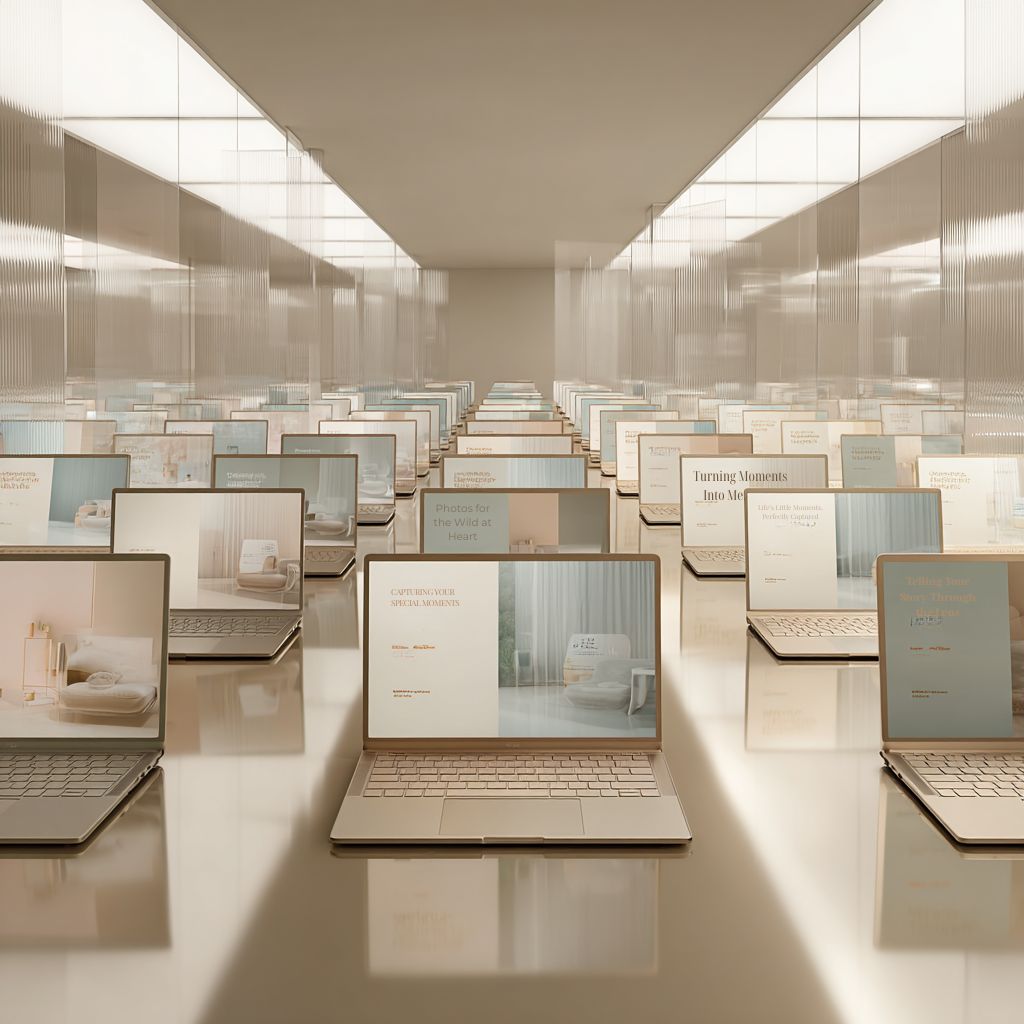
Why This Happens to DIYers
When you’re building your own site, it’s easy to fall into one of these traps:
Trap #1: Copying competitor websites. You look at what others in your industry are saying and replicate it. The problem? Now everyone sounds the same.
Trap #2: Using generic template copy with minor tweaks. Those phrases like “I’m passionate about…” or “I believe everyone deserves…” don’t differentiate you from anyone else.
When everyone sounds the same, clients have nothing to compare except price. And that’s how you end up competing on cost instead of value.
The Fix: Get Clear on Positioning First
Before you write a single word of homepage copy, answer these questions:
- Who is this specifically for? (Get narrow. “Busy professionals” is too vague. “Marketing directors at SaaS companies who are overwhelmed by content demands” is specific.)
- What transformation do you provide? (Not just what services you offer, but what changes for them)
- Why are you different? (Your unique approach, experience, or perspective)
- What specific problem do you solve? (The more specific, the more powerful)
Your messaging should make someone think either “Yes, this is exactly for me!” or “Nope, not what I need.”
Both responses are good. Lukewarm “maybe” responses are what waste your time.
Real talk: If you can swap your business name with a competitor’s and the copy still makes sense, it’s too generic. Your messaging should be unmistakably YOU.
Problem #2: Your Site Flow Is Broken (And You Don’t Even Know It)
Even if your copy is solid and your design is beautiful, your site can still fail if the flow doesn’t guide decision-making.
When a potential client lands on your site, they have questions running through their head:
- Can you help me with my specific problem?
- How does this work?
- How much does it cost?
- What makes you different?
- What do I do next?
If they have to dig through multiple pages, click around aimlessly, or guess where to find information, most won’t bother. They’ll just leave and book with someone else who made it easier.
Why This Happens
Most website builders organize pages by type: Home, About, Services, Contact. That’s not how people actually make buying decisions.
Your services page might be gorgeous, but if it doesn’t address objections or create emotional connection before listing packages, it’s not doing its job.
The Fix: Map Your Client Journey First
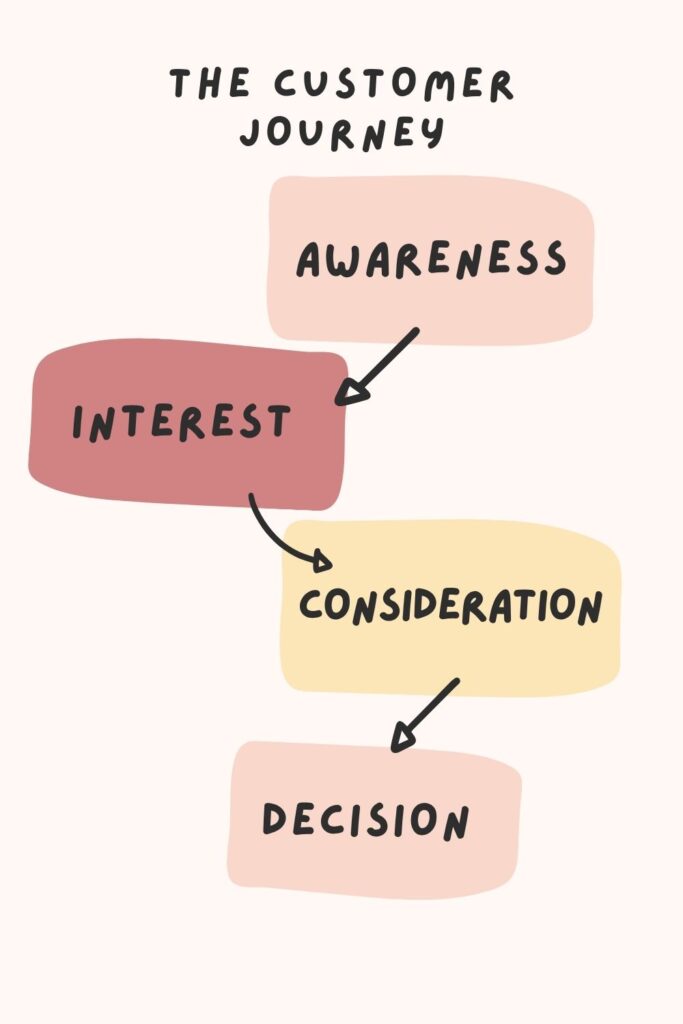
Before you start building, map out what someone needs to experience as they move through your site:
Stage 1: Awareness – “Do I understand what this business does?”
Stage 2: Interest – “Is this for someone like me?”
Stage 3: Consideration – “Can I trust them? Do they understand my problem?”
Stage 4: Decision – “What’s my next step?”
Your site structure should answer these questions in order—not in the order that’s easiest for you to organize.
Think of it this way: Your site should feel like a guided trail with clear signs at every turn, not a maze they’re trying to escape.
When was the last time you stayed on a confusing website? You probably didn’t. Your potential clients won’t either.
Problem #3: You’re Invisible to Your Ideal Clients
This is the one that breaks my heart the most because it’s so fixable—yet so many DIYers don’t even realize it’s a problem.
You can have the most strategic messaging and the clearest site flow, but if no one can find your website, none of it matters.
The Social Media Trap
Here’s what I hear constantly: “I don’t want to be constantly posting on Instagram and doing all of that.”
Same. I’d much rather spend that time serving my clients.
But here’s the problem: if social media is your only traffic source, you’re building your business on borrowed ground.
The algorithm changes. You get busy. You skip posting for a week. And suddenly? The leads stop.
Plus, social media traffic is cold. You’re interrupting people who are scrolling for entertainment and trying to convince them they need what you offer.
The Power of Search Traffic

Website traffic is completely different.
These aren’t random scrollers—they’re warm leads. People who are actively searching for exactly what you do. They’re ready to book. They’re just trying to find the right fit.
They’ve already decided they need help. They’re comparing options. They have budget allocated.
But if your website isn’t set up to be found, those ready-to-buy clients are finding your competitors instead.
Why DIY Websites Stay Hidden
It’s usually not because the work isn’t good. It’s because the website is missing the signals that tell Google (and ChatGPT, and other AI tools) that you’re the answer to what people are searching for.
Common issues:
- Using the wrong keywords (or no strategic keywords at all)
- Missing basic SEO setup (page titles, descriptions, image optimization)
- No content that answers common questions in your field
- Technical issues that hurt your rankings
The Fix: Basic SEO Strategy
You don’t need to become an SEO expert. You just need to understand the fundamentals:
Keyword Research – What phrases are your ideal clients actually typing into Google? (Hint: it’s probably not just “photographer” or “coach”)
On-Page SEO – Making sure each page tells search engines what you’re about through titles, descriptions, and headers
Content Strategy – Creating helpful resources that answer the questions your ideal clients are asking
Technical Basics – Fast loading, mobile-friendly, proper image sizes
When you nail these pieces, something shifts: people who are ready to hire someone like you start finding YOUR site instead of scrolling past it.
No more relying solely on social media hustle. Your website starts working for you around the clock.
You’re Not Broken—Your Website Just Needs Strategy
If you’re reading this feeling frustrated, hear this clearly:
You are not broken. DIY wasn’t a mistake. Your website just needs strategy, not prettier design.
I’ve walked this exact path. I’ve also guided dozens of other service-based business owners through it. And here’s what I see happen again and again:
The moment they add the strategy layer, the clients start coming.
Not from hustling harder. Not from spending more on ads. Just from having a website that’s finally set up to work.
The Framework That Fixes All Three Problems
After seeing these same issues come up repeatedly, I developed a framework that addresses all three at once.
I call it the 3-S Framework:
1. Strategy
Get crystal clear on your messaging, positioning, and what makes you different. This is the foundation everything else builds on.
2. Site Design
Structure your pages to guide visitors from “Who is this?” to “I need to work with them” as smoothly as possible.
3. Showing Up
Optimize your site so your ideal clients can actually find you when they search for what you offer.
What makes this different: It’s designed specifically for business owners who don’t have design or marketing backgrounds.
You don’t need to be a coder, copywriter, or marketing genius. You just need to understand the strategy behind what you’re building.
Then your website builder (whether that’s Showit, Squarespace, WordPress, or something else) becomes a tool that executes your strategy instead of a template you’re trying to fit yourself into.
When All Three Work Together
If you’re missing even one of these pieces, your site will struggle.
But when they all lock into place:
- Clients reach out excited to work with you (not ghosting after asking about pricing)
- You attract the RIGHT inquiries (not just any inquiries)
- You can step back from constant social media posting (because your website brings in leads)
- You feel confident sending people to your site (instead of cringing)
Your Next Step: Get the Full 40-Minute Training
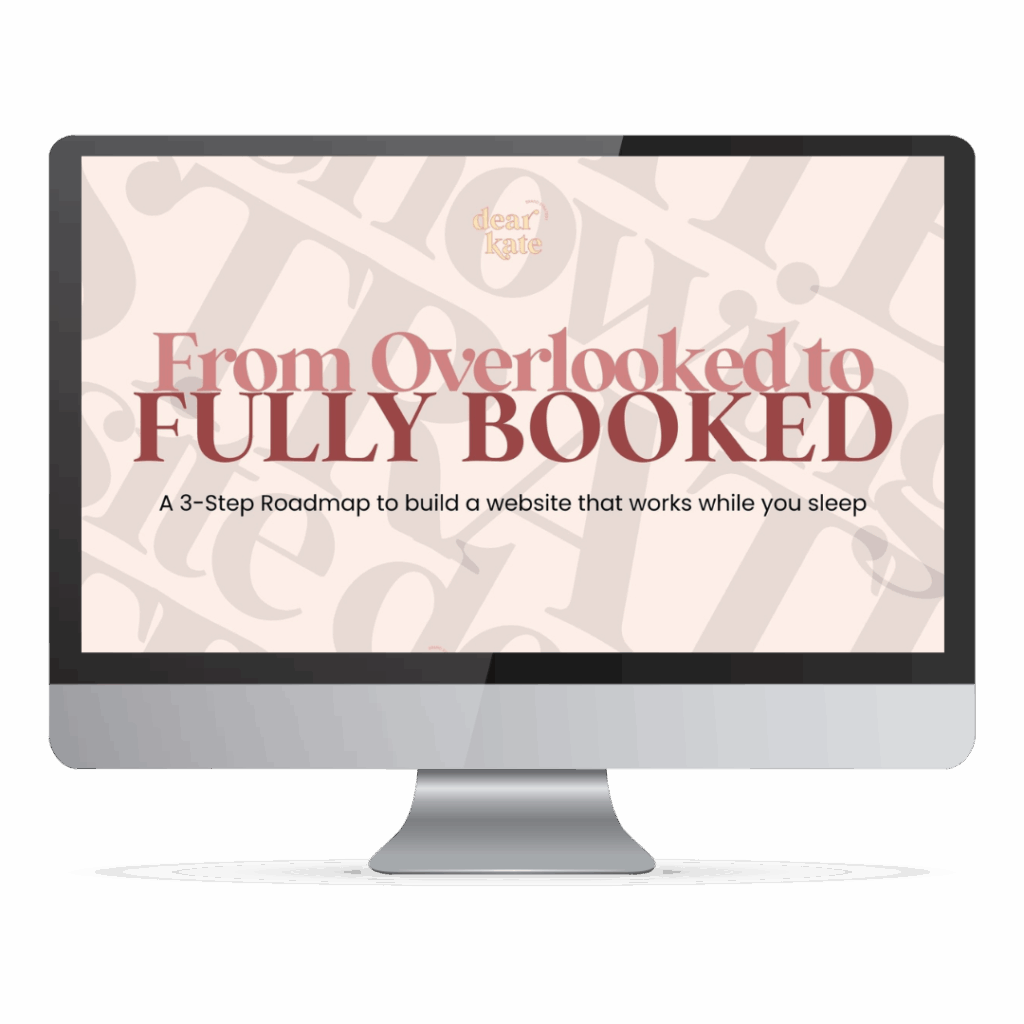
This post covers the what and why. But if you want the step-by-step HOW, I’ve created a free training that walks through the entire framework.
It’s called From Overlooked to Fully Booked, and it’s the same roadmap I teach inside Brand Base Camp.
In just 40 minutes, you’ll learn:
✓ The #1 step most DIYers miss when building a website—and how to start writing messaging that instantly makes you stand out
✓ How to design your site so it guides visitors to book AND looks great doing it
✓ What SEO really means (without the jargon)—and how to set it up so you show up in search results (yes, even when someone’s searching in ChatGPT!)
You’ll see why your site isn’t converting and exactly how to fix it with steps you can implement right away.
You’ll get instant access to the full training—and you’ll have 5 days to watch (so you can fit it into your schedule).
[Get instant access to the free training →]
Even if you’ve tried DIY before and felt stuck, this training will show you exactly what’s been missing.
Here’s what I love: you’re not starting over. You’re not scrapping your work. You’re just adding the strategic layer that makes everything actually function.
Real Talk: Your Website Should Be Your Silent Salesperson
Your website isn’t just a digital business card.
It should be your silent salesperson—attracting dream clients, answering their questions, addressing their concerns, and guiding them to work with you. Even while you’re sleeping, serving other clients, or spending time with your family.
But it can only do that job when it’s built with strategy, not just good design.
You’ve already put in the work to build your business. You’re great at what you do. Now it’s time to make sure your website reflects that—and actually books you clients.
The training is completely free. No credit card required. Just instant access.
Click below to watch now and turn your DIY website into the client-booking tool it should be.
[Turn your website into your silent salesperson →]
Frequently Asked Questions
Want More DIY Website Strategy?
Watch on YouTube: Weekly videos on website strategy, DIY tips, and what’s actually working to book clients. [Subscribe here →]
Read next: [Should You DIY Your Website or Hire a Designer?] – A complete guide to making the right choice for your business stage.
Whether I’m behind the lens or behind a screen, I’m all about finding simpler, smarter ways to grow a sustainable business — with clear messaging, clean design, solid boundaries, and a little help from AI.
Because between carpools, practice runs, and Knowledge Bowl meets, I need a business that works even when I’m not.
Grab my free website training to learn how to make your site your hardest-working team member.
View comments
+ Leave a comment